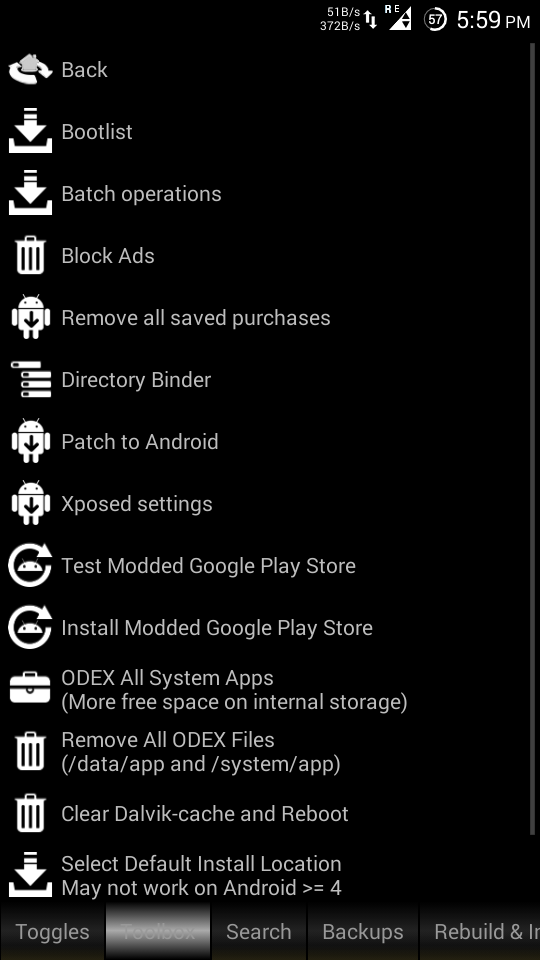Dolby Plus for Micromax Canvas 2.2
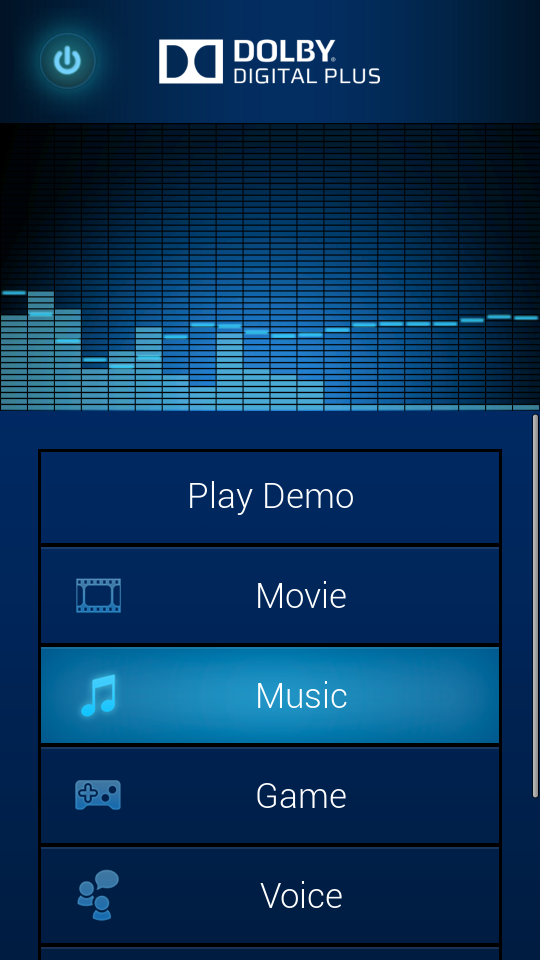
After working hard, I finally able to port Dolby for Micromax A114, enjoy every single beats of your favourite songs, games, videos etc ^_^ First of all what is Dolby ? Dolby Digital Plus, or Enhanced AC-3 (E-AC-3), is an advanced audio codec designed specifically for evolving media. It can be used in smartphone apps, online streaming services, PCs, tablets, smartphones and home theaters. Dolby Digital Plus defines high-fidelity audio even at low bit rates, employing exclusive compression algorithms to efficiently reduce the file size of digital audio programs. This allows for easier transmission and storage while delivering multichannel capability to bandwidth-constrained applications, mobile networks, and Internet-delivered entertainment. #Dolby_Developers Instructions! Download the zip file Put that in sdcard Reboot to recovery Install the zip file and reboot Then open lucky patcher and open Toolbox Click on Remove ALL ODEX Files Your phone will reboot